Platform
Solvice Platform Overview
Unified optimization platform providing powerful solvers for routing, scheduling, and resource allocation challenges
Welcome to Solvice
The Solvice Platform provides enterprise-grade optimization solvers for complex operational challenges. Our API-first approach delivers consistent, scalable solutions across five specialized optimization domains.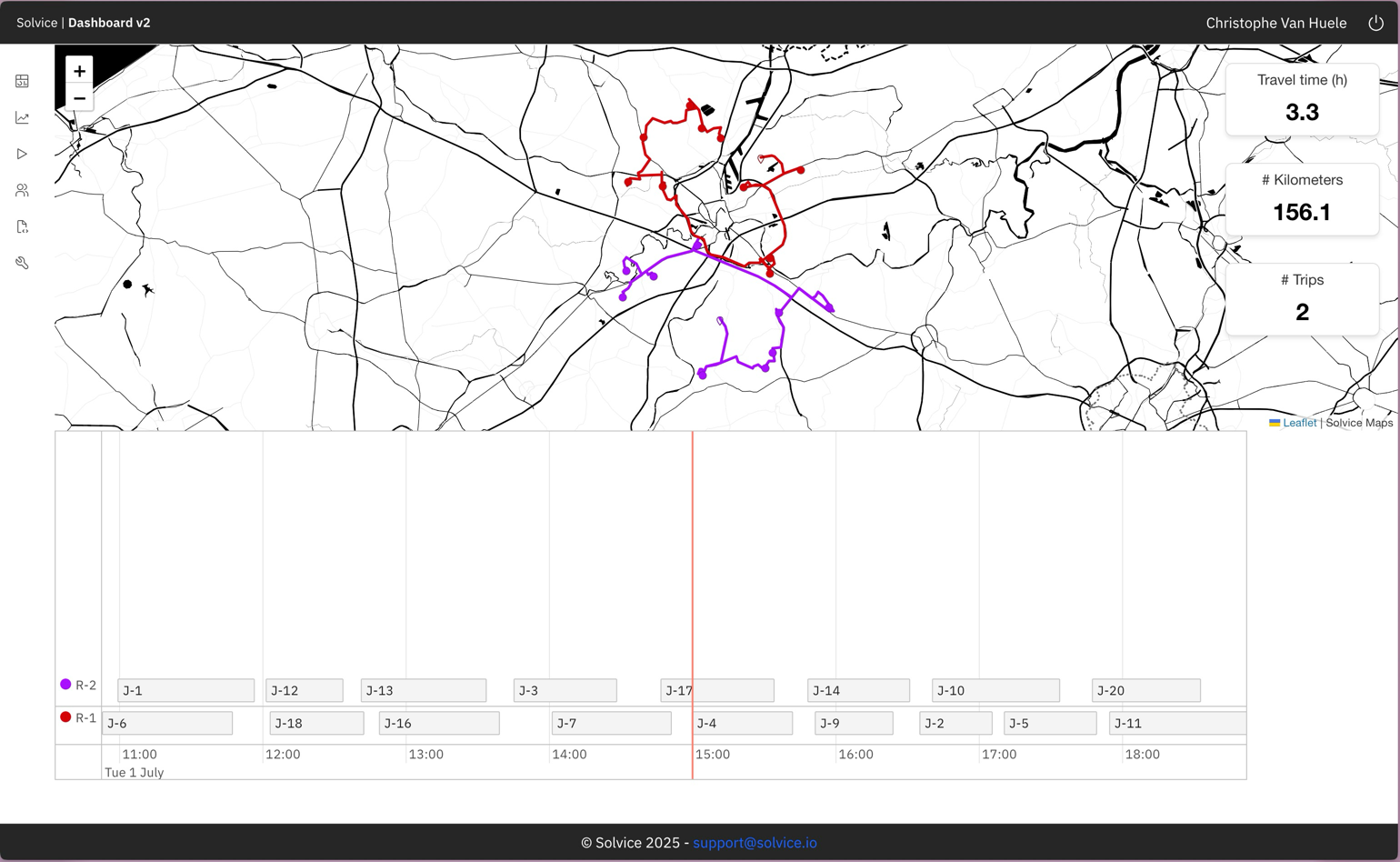
Solvice Dashboard - Monitor and manage your optimization jobs in real-time
VRP Solver
Vehicle routing and fleet optimization with real-world constraints
CLUST Solver
Geographic clustering for territory and zone management
Platform Architecture
1
Submit optimization request
Send your problem data to the appropriate solver endpoint. The API immediately returns a job ID for tracking.
2
Monitor job progress
Poll the status endpoint to track optimization progress. Jobs transition through states:
QUEUED → SOLVING → SOLVED.3
Retrieve optimized solution
Once solved, fetch your optimized solution with detailed assignments and metrics.
4
Understand decisions
Get explanations for constraint violations and optimization trade-offs.
Unified API Design
Every Solvice solver follows consistent REST patterns, making integration straightforward across your entire optimization stack.Core Endpoints
Solve
Submit optimization requests for processing. This is the primary endpoint for all solvers.Solver-specific request object containing your problem definition
Unique identifier for tracking your optimization job
Initial job status (typically
QUEUED)Evaluate
Assess the quality of existing solutions without optimization.Available for VRP solver only
Suggest
Get intelligent suggestions for single assignment improvements.Available for VRP solver only
Authentication
All API requests require authentication via API key. See our comprehensive authentication guide for detailed setup and security best practices.Asynchronous Processing
Solvice uses asynchronous processing to handle complex optimizations efficiently.Why asynchronous?
Why asynchronous?
Optimization problems can take seconds to hours depending on complexity. Asynchronous processing ensures:
- Your application remains responsive
- You can submit multiple jobs in parallel
- Network timeouts don’t interrupt long-running optimizations
- You can implement progress tracking in your UI
Polling best practices
Polling best practices
Synchronous alternatives
Synchronous alternatives
For low-latency requirements, VRP solver offers synchronous endpoints:
Synchronous endpoints have stricter size and time limits
Solver Capabilities
Each solver is optimized for specific problem domains while maintaining API consistency.Vehicle Routing Problem solver optimizes multi-stop routes considering:
- Vehicle capacities and time windows
- Driver skills and availability
- Real-world road distances via OSM integration
- Dynamic pickup/delivery constraints
VRP Documentation
Explore comprehensive VRP features and examples
Quick Start Example
Here’s a complete example using the VRP solver:1
Prepare your request
request.json
2
Submit for optimization
3
Check status
4
Get your optimized solution

